The ANN-80 Series Remote Fire Annunciators and Indicators are compact, backlit LCD displays designed for use with compatible Fire Alarm Control Panels (FACPs). They provide real-time system status updates, including alarms, troubles, and supervisory conditions, mimicking the FACP display for enhanced monitoring and control.

Features of the ANN-80 Series
The ANN-80 Series features a backlit 80-character LCD display (20×4), mimicking the FACP, with real-time status updates, compact design, and multiple models for versatile installation and connectivity options.
Key Features
The ANN-80 Series offers a backlit 80-character LCD display, providing clear visibility in various lighting conditions. It supports up to four lines of text with per line, ensuring detailed system status updates. The annunciator mimics the Fire Alarm Control Panel (FACP), allowing seamless integration and consistent monitoring. Multiple models, including the N-ANN-80, N-ANN-80-W, and N-ANN-80C, cater to different installation needs. The devices communicate with the FACP via a two-wire serial ANN-BUS interface, enabling efficient data transmission. They also feature low power consumption, with a standby current of 39 mA, making them energy-efficient. The compact design allows for surface or semi-flush mounting in standard electrical boxes, offering flexibility in installation. These features ensure reliable performance, ease of use, and adaptability to various fire alarm systems.
Technical Specifications
The ANN-80 Series operates within an 18.8VDC to 38.2VDC voltage range, ensuring compatibility with standard fire alarm systems. Power consumption is efficient, with a standby current of 39 mA and a maximum of 60 mA on the ANN-BUS circuit. The annunciator features a compact design with dimensions of 6.875W x 5.375H x 1.375D inches (17.46cm x 13.65cm x 3.49cm), allowing for flexible installation. The ANN-BUS communication operates at 5.5 VDC, enabling reliable data transmission between the annunciator and the FACP. The device supports surface or semi-flush mounting in single, double, or 4-square electrical boxes, providing installation versatility. These specifications ensure the ANN-80 Series is both durable and adaptable, meeting the demands of modern fire alarm systems while maintaining a sleek, compact profile.
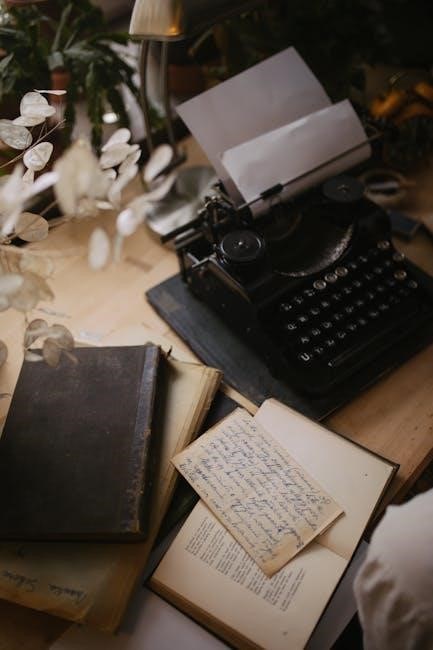
Installation and Mounting
The ANN-80 Series can be surface or semi-flush mounted in single, double, or 4-square electrical boxes. Open the cover using the key switch, then secure it to the box, ensuring the cover remains attached during installation.
Mounting Options
The ANN-80 Series offers flexible mounting options to suit various installation needs. It can be surface-mounted or semi-flush mounted in a single, double, or 4-square electrical box, ensuring compatibility with standard electrical setups. For surface mounting, the optional ANN-SB80KIT provides two plastic backboxes, allowing easy installation without additional hardware. The enclosure is designed to fit seamlessly into existing infrastructure, making it ideal for both new and retrofit applications. The annunciator’s compact design ensures minimal space requirements while maintaining functionality. Proper mounting ensures the device remains secure and operational, adhering to fire safety standards. The installation process is straightforward, with clear instructions provided in the manual to ensure correct mounting and wiring. This versatility makes the ANN-80 Series suitable for a wide range of environments and configurations, enhancing its practicality for fire alarm systems.
Mounting Procedure
To mount the ANN-80 Series, begin by opening the cover using the key switch, turning it counterclockwise to the unlocked position. Next, push in the snap latch tab on the right side while pulling the cover away from the backplate. Route the pull wire through the 7/8-inch hole in the backplate and feed it through the wire channel to the lower left corner before connecting to the terminal block. Ensure the cover remains attached to the backplate during mounting, as it cannot be reattached once the annunciator is fixed. Surface or semi-flush mount the device in a single, double, or 4-square electrical box. For surface mounting, use the optional ANN-SB80KIT, which includes plastic backboxes. Properly secure the annunciator to the electrical box or wall to ensure stability and compliance with fire safety standards. Follow the manual’s instructions carefully to avoid installation errors and maintain system integrity.

Wiring and Connectivity
The N-ANN-80 Series connects to the FACP via a two-wire serial interface using the ANN-BUS communication format. Refer to the FACP manual for detailed wiring instructions and terminal connections to ensure proper installation and functionality.
Terminal Connections
The N-ANN-80 Series connects to the Fire Alarm Control Panel (FACP) via a two-wire serial interface using the ANN-BUS communication format. Terminal connections are made through TB1 and TB2, with TB1 being the primary connection point. The wiring process involves routing the communication wires through the backplate and connecting them to the appropriate terminals on the FACP. It is crucial to ensure that all connections are secure and properly insulated to avoid signal interference. The ANN-BUS is rated at 5.5 VDC and 60 mA max, ensuring reliable communication between the annunciator and the FACP. For detailed wiring instructions, refer to the FACP manual and the provided terminal block diagram. Proper termination is essential to maintain system integrity and functionality. Always follow the manufacturer’s guidelines to avoid damage to the equipment or compromised system performance. Improper connections may result in communication errors or failure to display critical system status information.
Wiring Precautions
When wiring the N-ANN-80 Series, ensure all connections are made in accordance with the manufacturer’s guidelines and local electrical codes. Use the appropriate wire gauge and avoid routing wires near potential sources of electrical noise, such as power lines or fluorescent lighting, to prevent interference. The ANN-BUS communication circuit operates at 5.5 VDC and 60 mA max, so ensure wiring is compatible with these specifications. Properly terminate all connections to avoid loose wires, which can lead to communication errors. Never connect or disconnect wires while the system is powered on, as this may cause damage to the equipment. Always test connections before finalizing the installation to ensure proper system functionality. For detailed wiring instructions, refer to the FACP manual and the provided terminal block diagram. Improper wiring can result in system malfunctions or failure to display critical alerts. Follow all safety precautions to ensure reliable operation and compliance with fire safety standards.

DIP Switch Configuration
The N-ANN-80 Series uses DIP switches to set unique addresses for each device on the ANN-BUS communication circuit. These switches determine the Station ID displayed on the LCD, ensuring proper system identification and communication.
N-ANN-80(-W) Address Setting
The N-ANN-80(-W) Series devices utilize DIP switches to configure unique addresses for communication on the ANN-BUS circuit. These switches, located on the S1 circuit board, allow users to set addresses ranging from 1 to 8. Each address corresponds to a specific Station ID, which is displayed on the LCD screen. Proper address configuration ensures that each device operates independently and communicates correctly with the Fire Alarm Control Panel (FACP). When setting the address, users must ensure that no two devices share the same address to avoid conflicts. The address setting process involves toggling the DIP switches to match the desired configuration, with each switch representing a binary bit in the address. After setting, the device will display the configured Station ID, confirming successful configuration. Always refer to the FACP manual for compatible address settings and system requirements. This process is crucial for ensuring reliable operation of the fire alarm system.
N-ANN-80C Address Setting
The N-ANN-80C Indicator, designed as a replacement part, uses a single DIP switch on the S2 circuit board to set its address. This switch configures the device’s unique identifier for communication on the ANN-BUS circuit, ensuring proper integration with the Fire Alarm Control Panel (FACP). The address is displayed as the Station ID on the LCD screen, confirming successful configuration. Similar to other models, the N-ANN-80C allows addresses from 1 to 8, with each address uniquely assigned to prevent conflicts. The address setting process involves toggling the DIP switch to match the desired configuration, with the switch representing a binary bit in the address. After setting, the device will display the configured Station ID, confirming successful configuration. Always refer to the FACP manual for compatible address settings and system requirements. This process is crucial for ensuring reliable operation of the fire alarm system.
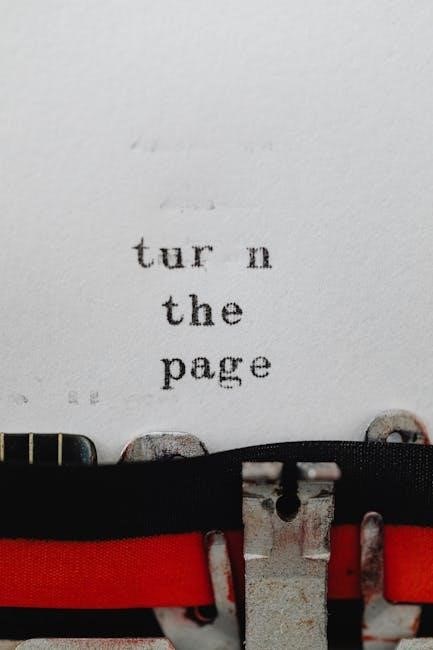
Operation and Functionality
The ANN-80 Series provides real-time system status updates, displaying alarms, troubles, and supervisory conditions. LED indicators show active states, while the backlit LCD offers clear visibility. Designed for user-friendly monitoring and control.
System Status Indicators
The ANN-80 Series features a range of system status indicators that provide real-time updates on the fire alarm system’s condition. These indicators include AC Power, Alarm, Trouble, and Supervisory statuses, ensuring comprehensive monitoring. The Alarm indicator illuminates during active emergencies, while Trouble signals faults or issues within the system. The Supervisory indicator monitors specific zones or devices under supervision. Additionally, the Alarm Silenced status is displayed when alarms are acknowledged or silenced. These indicators are displayed on the backlit LCD screen, offering clear visibility and enabling quick response to system events. The ANN-80 Series also includes LED lights for visual confirmation of each status, ensuring that users can easily identify system conditions at a glance. These features make the ANN-80 Series an essential tool for efficient fire alarm system management and monitoring.
Navigating the LCD Display
The ANN-80 Series features an 80-character backlit LCD display that provides clear and concise system information. The display is divided into four lines of each, allowing for detailed status updates. Users can navigate through multiple pages of information if the message exceeds the display capacity. The LCD screen mimics the Fire Alarm Control Panel (FACP), ensuring seamless integration and familiarity. Key system statuses, such as device type, independent point alarms, and supervisory zones, are displayed prominently. The screen also shows custom labels programmed into the FACP, enhancing flexibility. The display automatically dims in low-light conditions to conserve power and reduce glare. Navigation is intuitive, with clear indicators for alarms, troubles, and supervisory conditions. The LCD refreshes periodically to ensure real-time updates, providing users with accurate and reliable system information at all times.
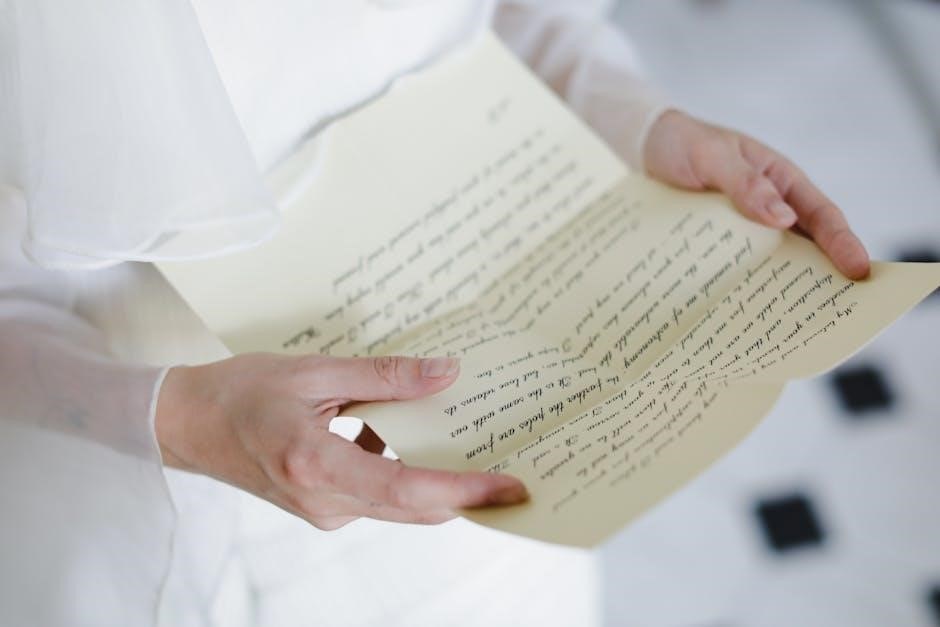
Troubleshooting Common Issues
Common issues with the ANN-80 Series include display malfunctions or incorrect system status information. Verify proper power connections and ANN-BUS wiring. Ensure the device address is correctly configured for seamless communication with the FACP.
Common Problems and Solutions
Common issues with the ANN-80 Series include display malfunctions, incorrect system status information, or communication errors. Below are some typical problems and their solutions:
- Display Not Turning On: Check the power connections and ensure the operating voltage (18.8VDC to 38.2VDC) is within range. Verify that the wiring is secure and not damaged.
- Incorrect System Status: Ensure the ANN-BUS communication is properly configured. Verify that the DIP switch address is set correctly and unique for each device.
- Communication Errors: Check the ANN-BUS wiring for proper connections between the FACP and the annunciator. Ensure no more than 8 devices are connected to the ANN-BUS circuit.
- LCD Display Issues: Clean the LCD display regularly using a soft cloth and avoid harsh chemicals. If the issue persists, refer to the manual for firmware update instructions.
For detailed troubleshooting steps, refer to the official ANN-80 manual or contact technical support for further assistance.

Understanding Error Codes
The ANN-80 Series displays error codes to indicate specific issues, aiding in quick troubleshooting. These codes are essential for maintaining system functionality and ensuring timely resolution of problems. Common error codes include:
- E01: Communication loss with the FACP. Check ANN-BUS connections and wiring integrity.
- E02: Power supply issue. Verify the operating voltage (18.8VDC to 38.2VDC) and connections.
- E03: DIP switch configuration error. Ensure the address is unique and correctly set for each device.
- E04: Firmware update required. Download the latest firmware from the manufacturer’s website and follow update instructions.
Refer to the official ANN-80 manual for a comprehensive list of error codes and detailed troubleshooting procedures. Regular updates and proper maintenance can prevent many of these issues, ensuring optimal performance of the system.

Maintenance and Care
Regular cleaning of the LCD display ensures optimal visibility. Use a soft cloth and mild detergent to avoid scratches. Firmware updates are crucial for enhanced performance and security.
Cleaning the LCD Display
To maintain the clarity and functionality of the ANN-80 Series LCD display, regular cleaning is essential. Use a soft, lint-free cloth to gently wipe away dust and fingerprints. Avoid using harsh chemicals, abrasive materials, or excessive water, as these may damage the screen or harm the backlight. For stubborn smudges, lightly dampen the cloth with distilled water, ensuring no moisture seeps into the display or internal components. Avoid spraying liquids directly onto the screen. For best results, clean the display when it is turned off to prevent streaks. Regular maintenance ensures optimal visibility and extends the lifespan of the LCD. Always refer to the manufacturer’s guidelines for specific cleaning recommendations tailored to the ANN-80 Series. Proper care will help preserve the display’s performance and reliability over time.
Updating Firmware
Updating the firmware of the ANN-80 Series is crucial to ensure optimal performance and access to the latest features. Always download the most recent firmware from the official manufacturer’s website or through authorized technical support channels. Before starting the update, ensure the device is powered on and connected to the Fire Alarm Control Panel (FACP). Use a compatible communication interface, such as a PC or direct serial connection, to transfer the firmware. Follow the step-by-step instructions provided in the update documentation carefully to avoid interruptions or data loss. After completing the update, verify the firmware version on the LCD display to confirm successful installation. Regular firmware updates help maintain system reliability and compatibility with other devices. If issues arise during the process, consult the troubleshooting section or contact technical support for assistance.
The ANN-80 Series Remote Fire Annunciators and Indicators are essential components for fire alarm systems, offering reliable monitoring and control. Their compact, backlit LCD displays provide clear system status updates, ensuring quick response to alarms, troubles, and supervisory conditions. Designed for compatibility with Fire Alarm Control Panels (FACPs), these devices streamline system management and enhance situational awareness. The series includes models like the N-ANN-80, N-ANN-80-W, and N-ANN-80C, catering to various installation and functional needs. By following the manual’s guidelines for installation, wiring, and maintenance, users can ensure optimal performance and compliance with safety standards. Regular firmware updates and proper care, such as cleaning the LCD display, are vital for long-term reliability. Whether for new installations or upgrades, the ANN-80 Series remains a trusted solution for fire alarm monitoring and notification systems.

Additional Resources
For further assistance, refer to the downloadable manuals and technical support options available online, providing comprehensive guidance, troubleshooting tips, and detailed installation instructions for the ANN-80 Series.
Downloadable Manuals
The ANN-80 Series manuals are available for download online, offering detailed installation, operation, and troubleshooting guides. These resources include product installation documents, user manuals, and technical specifications. They cover aspects like wiring, DIP switch configuration, and maintenance tips. The manuals are provided in PDF format for easy access and reference. Visit the official website or authorized distributors to access these documents. Ensure to refer to the latest versions for updated information and compliance with safety standards. These manuals are essential for installers, technicians, and end-users to optimize the performance and functionality of the ANN-80 Series Annunciators.
Technical Support Options
For assistance with the ANN-80 Series, various technical support options are available. Official websites provide access to downloadable manuals, troubleshooting guides, and firmware updates. Customers can contact dedicated customer support teams via phone or email for personalized assistance. Additionally, online forums and technical communities offer peer-to-peer support, where users can share experiences and solutions. Authorized distributors and certified technicians are also available for on-site support and advanced troubleshooting. Regular training programs are offered to ensure users are well-versed in the operation and maintenance of the system. These resources ensure comprehensive support, addressing installation, configuration, and operational inquiries effectively.
