The Schneider Altivar 630 Programming Manual provides comprehensive guidance for configuring and operating the Altivar 630 drive. Available as a PDF (EAV64318), it ensures safe and effective operation.
Overview of the Altivar 630 Variable Frequency Drive
The Altivar 630 is a high-performance variable frequency drive designed for industrial applications, offering flexibility and efficiency in motor control. It supports a wide range of industrial processes, ensuring precise speed regulation and energy savings. With advanced features like embedded safety functions and compliance with global standards, the Altivar 630 is a reliable solution for demanding environments. Its robust design and user-friendly interface make it suitable for various industries, from manufacturing to infrastructure. The drive is compatible with multiple motor types, providing versatility for diverse operational needs.
Importance of the Programming Manual for Effective Operation
The programming manual is essential for the Altivar 630 drive, detailing parameter settings, safety protocols, and troubleshooting steps. It ensures operators can configure the drive accurately, optimizing performance and preventing errors. The manual provides clear instructions for local and remote programming, enabling seamless integration with industrial systems. Adhering to its guidelines minimizes risks and maximizes efficiency, making it a critical resource for safe and effective operation. Proper use of the manual ensures compliance with safety standards and extends equipment lifespan.
Key Features of the Altivar 630 Drive
The Altivar 630 drive offers high performance, integrated safety functions, and advanced control capabilities. It supports flexible configuration, ensuring efficient operation across various industrial applications with precision and reliability.
Technical Specifications and Capabilities
The Altivar 630 drive boasts robust technical specifications, including a wide power range, high-efficiency motor control, and advanced harmonic mitigation. It supports multiple motor control modes, such as V/F, SVC, and vector control, ensuring precise speed and torque regulation. The drive is compatible with various communication protocols like Modbus, Ethernet/IP, and Profinet, enabling seamless integration into industrial automation systems. Its compact design and durability make it suitable for demanding environments, while built-in features like DC link reactors and braking units enhance performance and reliability across diverse applications.
Embedded Safety Functions and Compliance
The Altivar 630 incorporates advanced safety features, including Safe Torque Off (STO) and Safe Stop functions, ensuring compliance with international safety standards like IEC 61508 and EN 13849-1. These embedded functions enhance operational safety, reducing risks in industrial environments. The drive also meets global certifications, such as UL and EAC, guaranteeing reliability and adherence to regulatory requirements. By integrating these safety mechanisms, the Altivar 630 minimizes downtime and ensures secure operation across various applications, aligning with industry best practices for safety and performance.

Safety Precautions and Guidelines
Electrical equipment must be installed, operated, and serviced only by qualified personnel. Adherence to local, state, and regional safety regulations is crucial. Always follow Schneider Electric’s guidelines to ensure compliance and safe operation of the Altivar 630 drive.
General Safety Instructions for Installation and Operation
Always disconnect power before performing any installation or maintenance tasks. Ensure the drive is grounded properly to prevent electrical hazards. Only qualified personnel should handle the equipment, adhering to local and regional safety regulations. Use appropriate personal protective equipment (PPE) such as insulated gloves and safety glasses. Follow all instructions in the Schneider Altivar 630 manual to avoid risks. Never bypass safety features or ignore warning labels. Regularly inspect the system for damage or wear. Keep the area clean and well-ventilated to ensure safe operation.
Qualified Personnel Requirements
Only trained and authorized personnel should install, operate, or maintain the Altivar 630 drive. They must have expertise in variable frequency drives and electrical systems. Ensure adherence to all safety guidelines and manufacturer instructions. Qualified individuals should understand the technical specifications, safety protocols, and troubleshooting procedures outlined in the Schneider Altivar 630 programming manual. Proper training ensures compliance with regional and local regulations, minimizing risks and ensuring optimal performance of the drive.

Installation and Commissioning
The Schneider Altivar 630 programming manual provides detailed installation and commissioning steps. Ensure adherence to safety and technical guidelines for proper setup and operation of the drive.
Step-by-Step Installation Process
Begin by unpacking and inspecting the Altivar 630 drive for damage. Mount the unit in a well-ventilated area, ensuring compliance with installation guidelines. Connect power cables to the terminal block, following the wiring diagram in the manual. Set up motor connections, ensuring correct phase alignment. Configure the control inputs and outputs according to application needs. Perform a power-on test to verify basic functionality. Use the programming manual to set initial parameters and ensure proper operation. Always follow safety guidelines and manufacturer recommendations.
Initial Setup and Parameter Configuration
Begin by reviewing the Altivar 630 programming manual to understand basic setup procedures. Power up the drive and access the control panel to initialize parameters. Set the motor nameplate data, including voltage, current, and frequency. Configure the control mode (V/Hz or sensorless vector) based on application requirements. Define acceleration and deceleration ramps to ensure smooth operation. Assign functional inputs and outputs according to the system’s control needs. Save all changes to ensure proper operation. Refer to the manual for specific parameter descriptions and customization options.

Programming Parameters and Functions
The Altivar 630 programming manual details key parameters and functions for optimal drive configuration. It covers parameter customization, advanced control modes, and embedded safety functions for precise operation.
Local and Remote Programming Options
The Altivar 630 supports both local and remote programming, offering flexibility for users. Local programming is done via the drive’s built-in interface or a connected PC using Schneider Electric’s software tools. Remote programming enables configuration through communication modules, ideal for integrated systems. The manual provides detailed instructions for both methods, ensuring seamless setup and operation. This dual capability enhances convenience and efficiency, catering to various industrial applications and user preferences. Proper training and qualified personnel are essential for safe and effective programming. Refer to the EAV64318 manual for comprehensive guidance.
Advanced Programming Features
The Altivar 630 offers advanced programming features, including embedded safety functions and customizable logic. Users can tailor parameters to meet specific application needs, enhancing performance. Remote monitoring and control are supported through communication modules. The drive also integrates high-performance control algorithms for precise motor management. These features, detailed in the EAV64318 manual, enable sophisticated automation and optimization. Advanced settings require expertise, ensuring reliable operation in demanding industrial environments. Proper configuration is essential for maximizing the drive’s capabilities and ensuring system efficiency.
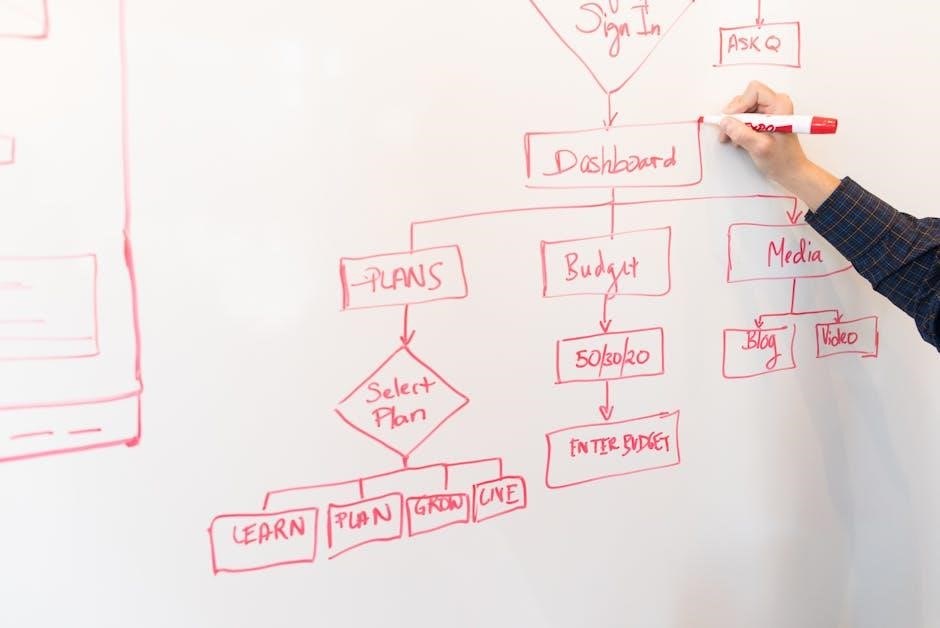
Maintenance and Troubleshooting
Regular maintenance ensures optimal performance and longevity of the Altivar 630 drive. The manual provides diagnostic procedures for common issues, enabling quick resolution. Proper upkeep prevents downtime and ensures reliability in industrial operations. Always refer to the EAV64318 guide for detailed maintenance schedules and troubleshooting steps. Timely addressing of faults is crucial for sustained efficiency and safety.
Regular Maintenance Requirements
Regular maintenance is essential for ensuring the optimal performance and longevity of the Schneider Altivar 630 drive. The programming manual recommends routine tasks such as cleaning the drive’s heat sink, inspecting electrical connections, and verifying parameter settings. Additionally, it advises checking the condition of the cooling fan and ensuring proper ventilation to prevent overheating. Following the maintenance schedule outlined in the EAV64318 manual helps prevent unexpected downtime and ensures the drive operates reliably. Proper upkeep is vital for maintaining efficiency and safety in industrial applications. Always refer to the official guidelines for detailed procedures.
Common Issues and Diagnostic Procedures
The Schneider Altivar 630 may encounter issues like error codes, overheating, or communication faults. The programming manual (EAV64318) provides diagnostic procedures, such as checking parameter settings and verifying electrical connections. For error codes, it recommends consulting the manual’s troubleshooting section. Regular maintenance, like cleaning the heat sink and ensuring proper ventilation, can prevent overheating. Communication issues often resolve by verifying correct Modbus or Ethernet settings. Always refer to the manual for detailed diagnostic steps to ensure quick resolution and minimize downtime in industrial operations.
Accessing the Programming Manual
The Schneider Altivar 630 Programming Manual (EAV64318) can be downloaded as a PDF from Schneider Electric’s official website. Ensure to access the latest version for accurate information.
Downloading the PDF from Schneider Electric’s Website
Visit Schneider Electric’s official website and navigate to the “Downloads” section. Search for document number EAV64318 to access the Altivar 630 Programming Manual. Ensure you select the correct version for your drive. The manual is available in PDF format, suitable for easy viewing and printing. Always download from Schneider Electric’s official website to ensure authenticity and avoid unauthorized versions. Registration may be required for access. Verify the document version matches your drive’s specifications for accurate guidance.
Document Versions and Updates
The Schneider Altivar 630 Programming Manual is available in multiple versions, ensuring compatibility with different drive models and firmware updates. Document number EAV64318 is the standard reference for the programming manual. Regularly check Schneider Electric’s website for the latest updates, as new versions may include enhanced features, bug fixes, or compliance updates. Always ensure you are using the most recent version corresponding to your drive’s firmware to maintain optimal performance and safety. Updates are crucial for accessing the latest functionalities and ensuring compliance with safety standards.
The Schneider Altivar 630 Programming Manual is essential for mastering the drive’s operation. Additional resources, such as user guides and technical tools, are available on Schneider Electric’s website.
Final Tips for Effective Use of the Altivar 630
For optimal performance, regularly review the Schneider Altivar 630 Programming Manual (EAV64318). Ensure all maintenance tasks are performed by qualified personnel. Always follow safety guidelines to prevent accidents. Familiarize yourself with advanced features to maximize functionality. Keep the drive updated with the latest software versions. Refer to Schneider Electric’s official resources for troubleshooting and additional support. By adhering to these practices, users can ensure efficient and safe operation of the Altivar 630 drive in various industrial applications.
Recommended Additional Reading and Tools
For deeper understanding, refer to the Altivar Process Installation Manual (EAV64301) and the Getting Started Guide (EAV63253). These resources provide detailed insights into installation, configuration, and troubleshooting. Additionally, Schneider Electric offers online tools and software for parameter setting and diagnostics. Visit their official website to access these materials and ensure you have the latest updates for optimal performance. These tools will enhance your proficiency in operating and maintaining the Altivar 630 drive effectively.
